Enrolling in a Direct Primary Care (DPC) membership is as simple as completing the online enrollment form. As simple as it is, there are, however, a couple of things that must be properly selected for your enrollment to be completed correctly. Please carefully follow the instructions outlined below to ensure there are no issues in confirming your enrollment.
Selecting the Proper Enrollment Status
You—the legal parent/guardian—will be enrolling yourself as your child(ren)’s financial guarantor. Page 1 Contact and Page 2 Additional Details of the online enrollment form are about you. At the bottom of Page 2 under Enrollment Status, please select “Do not enroll me” as you—the legal parent/guardian—will not be a patient, rather your child(ren) will be the patient(s). This setting is selected by default, so you should not need to change it. If you find yourself changing it to “Enroll me”, then know you are not following these directions.
On Page 3 Members add each dependent child you are enrolling in your DPC membership—being sure to check “Child” as the relationship to you.

Selecting a Start Date
By default your DPC membership starts and billing begins “today,” where “today” is the date you submit your online enrollment. However, you may select a future start date for your membership if you so desire, e.g. the first of the month or the day of the month aligning with a payday. So, if you do want a future start date, you must enter that date on Page 6 Confirmation under “Membership start date.”
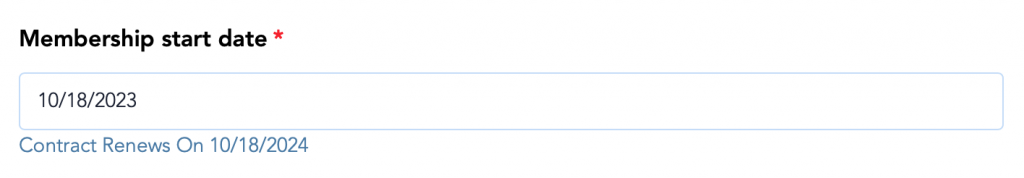
Any membership fees that are collected early as a result of your failure to select your desired start date will not be refunded, but will be credited to your account for use when your membership does start.